How to Buy Amazon's 4.55% 12/01/2027 Bond
How to Buy This Bond with a Live Broker
If you are putting in a phone call to your broker, here’s a quick breakdown of the steps you’ll go through.
- Tell your broker the number of bonds you’d like to acquire.
- Provide the name of the borrower, the coupon, and date of maturity.
- Provide the CUSIP number (The CUSIP for AMZN's 4.55% 12/01/2027 Bond is 023135CP9)
- CUSIP stands for "Committee on Uniform Securities Identification Procedures" and is a unique series of numbers and letters assigned to every traded security. Providing the CUSIP will ensure that you’re buying the right security.
For Schwab Users
1. Log in to your account as you usually would access your equity portfolio.
2. Go to the "Bonds" section under the "Trade" tab at the top menu.
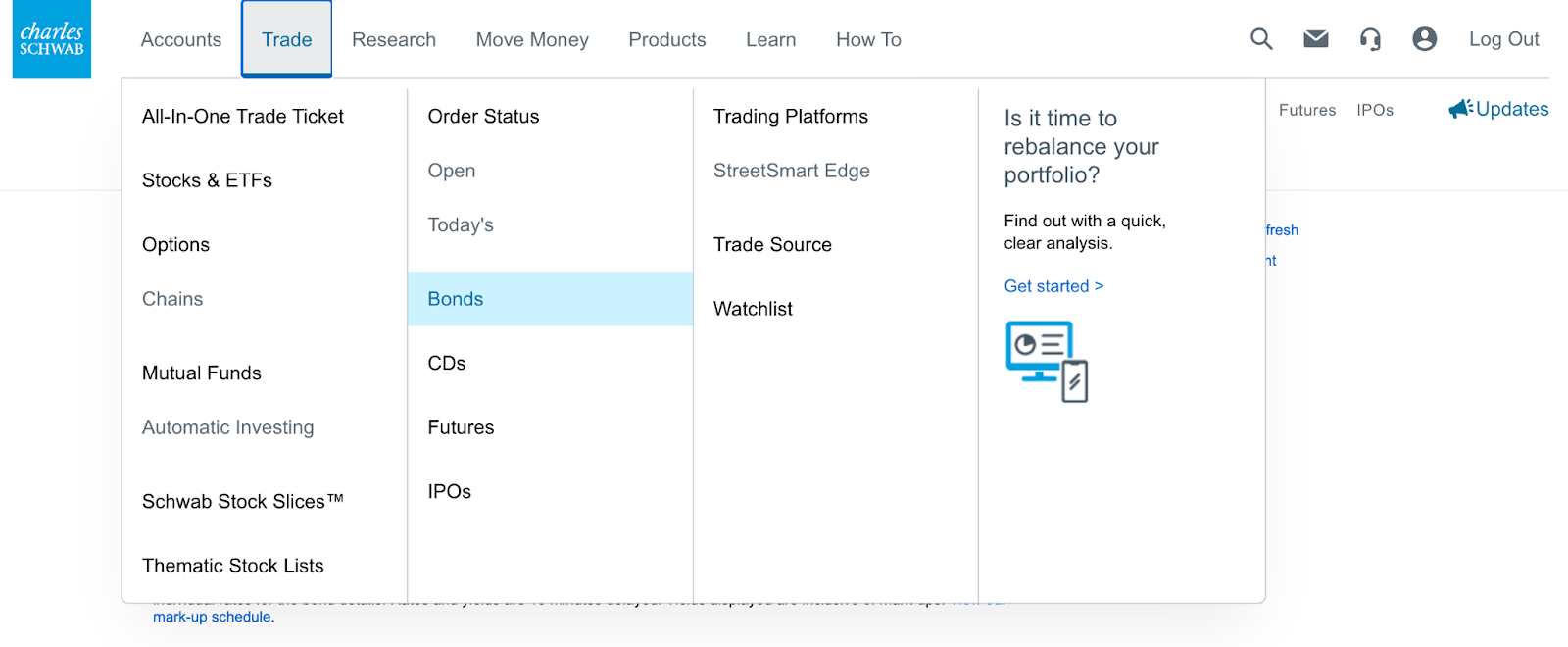
3. When you land on the bond page, enter the CUSIP in the bar that asks to “Search by CUSIP” (as seen below). AMZN's 4.55% 12/01/2027 Bond’s CUSIP is 023135CP9.
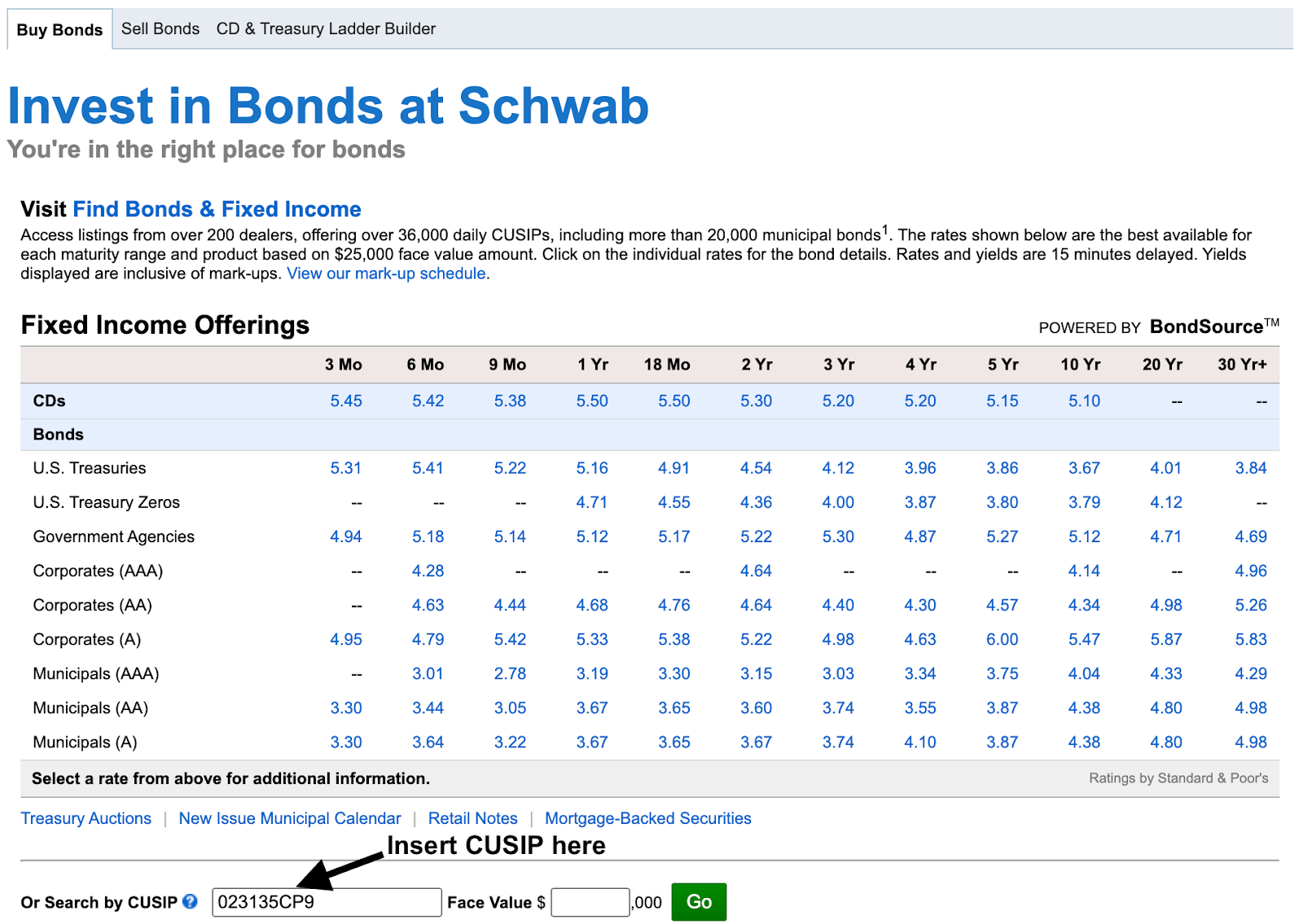
4. Then select to “Buy” the specified bond.

Note: Multiple bonds with slightly different quotes may appear.
5. Next is where you will enter your order and specify your position size. You will need to specify an amount in dollars, as seen in the image below. Remember, the amount of bonds you enter is based on the face value of the bond. So, if you want to purchase 1 bond, the face value is $1,000 and you’d be purchasing one bond for the price of $1,007.58. If you’d like to purchase 10 bonds, enter 10, and your order will come out to $10,075.80 based on the quote below.
You will also need to specify what type of order to place. Either a Limit order – which is the “limit” price you will pay to place an order – or a market order. A market order will place your trade based on the price of the market at the time of the trade. We recommend placing limit orders.
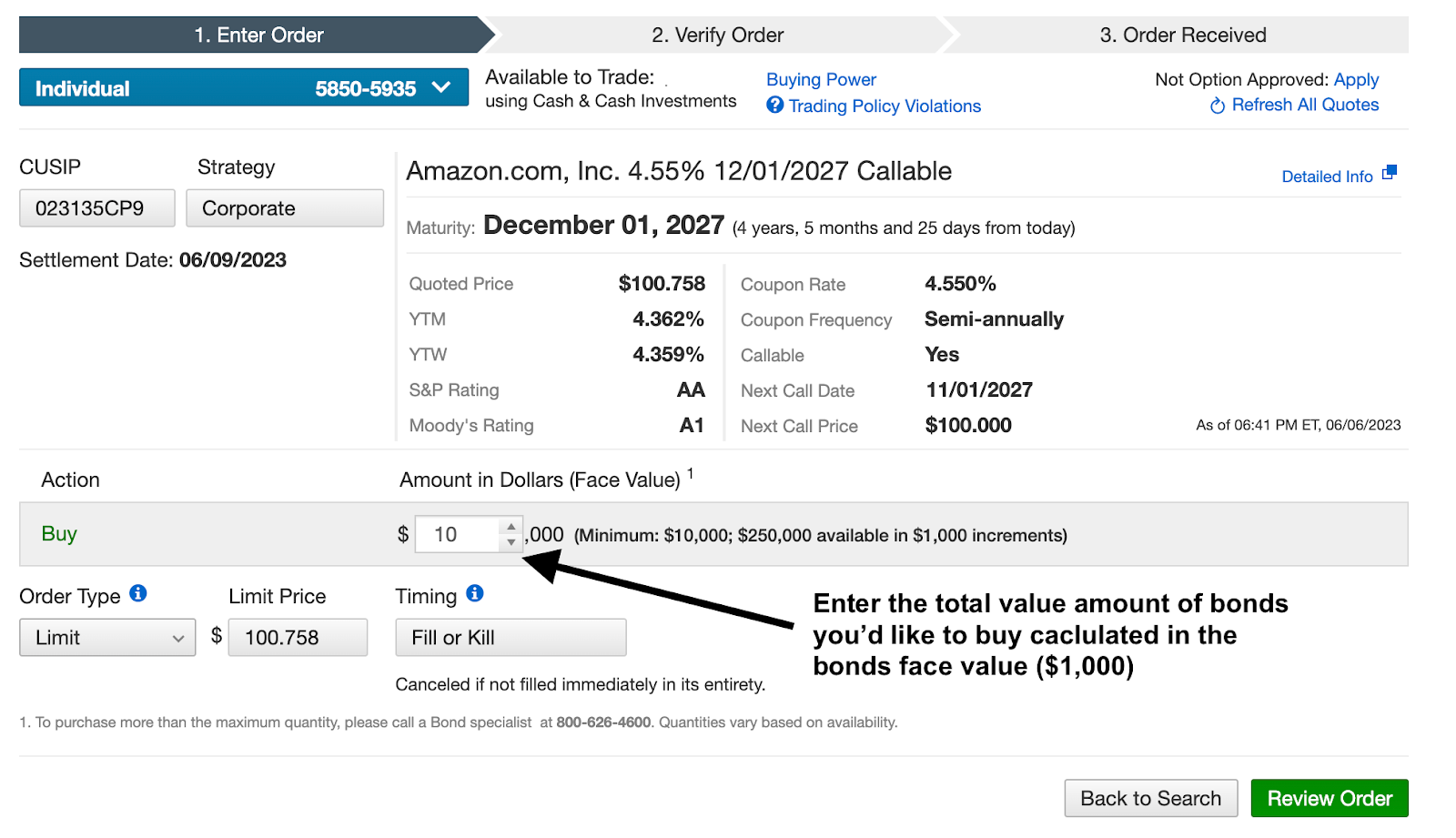
(Note: the price quoted $100.758 really means $1,007.58. It is standard that bonds are quoted out of $100 but the face value is really $1,000).
Click “Review Order” on the bottom right-hand corner when ready to proceed.
6. Now, you’re almost ready to buy the bond. Read over the disclosure notes for the bond, confirm the CUSIP (023135CP9), and click “Continue” to buy the bond.

For TD Ameritrade Users
1. Log into your account. On the home page, hover your mouse over the “Trade” tab, which drops down a menu of options. Select the “Bonds & CDs” option as shown below:
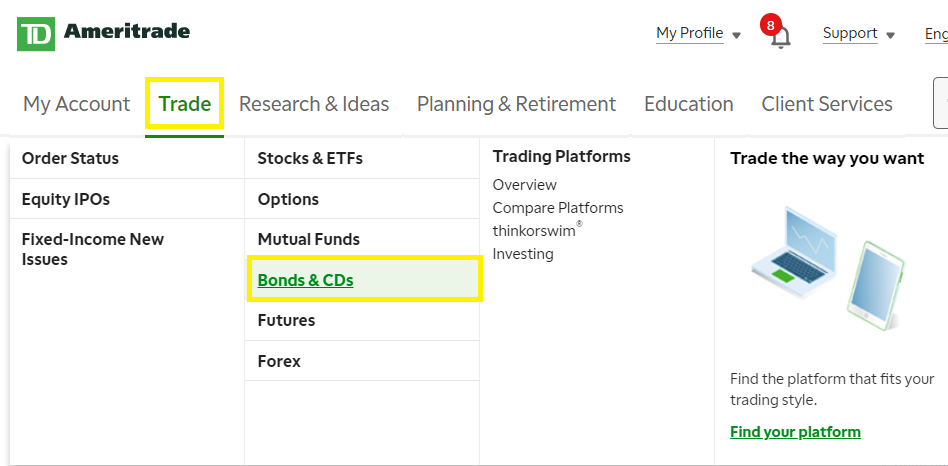
2. This brings you to the “Bonds and CDs” page, where you can insert the CUSIP in the “Express Search” section at the lower right corner of the page. Importantly, you should only insert the CUSIP number, and leave the Issue Name field blank. (Also note the phone number at the top right corner, which you can call for assistance from TD Ameritrade’s Fixed Income team). After inserting the CUSIP number, in this case, 023135CP9, click the green “Search” button as shown below:
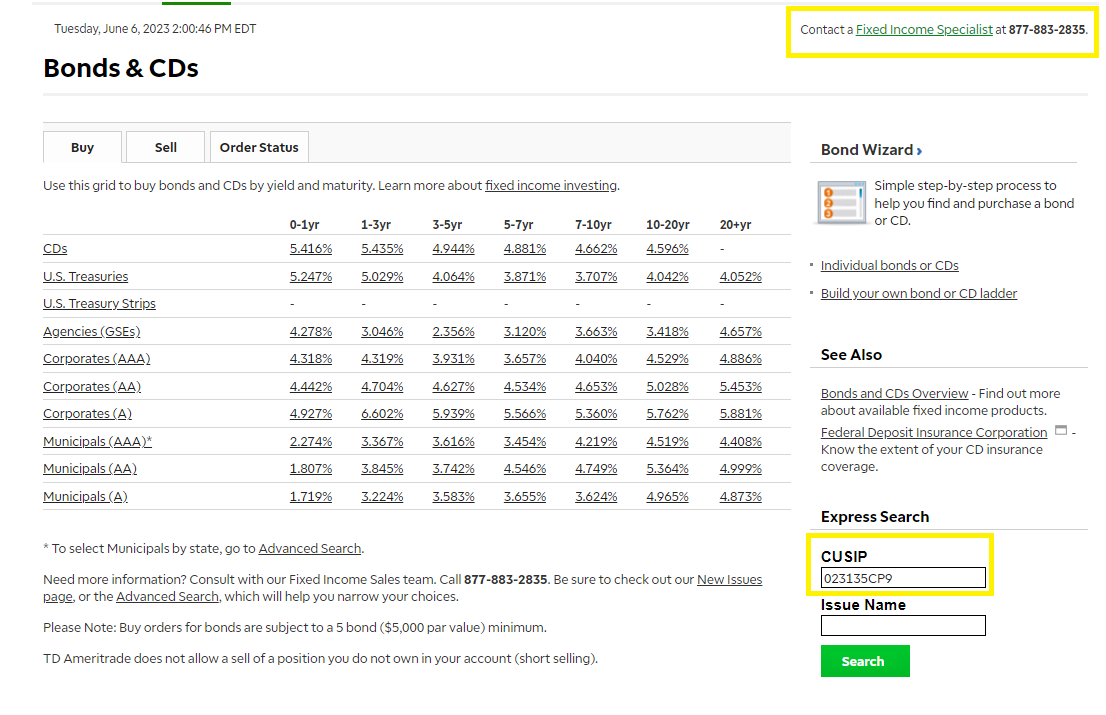
3. This brings up the following description and current pricing details of the AMZN 4.55% 12/01/2027 Bond. Click the “Buy” button to proceed to the next step, highlighted below:
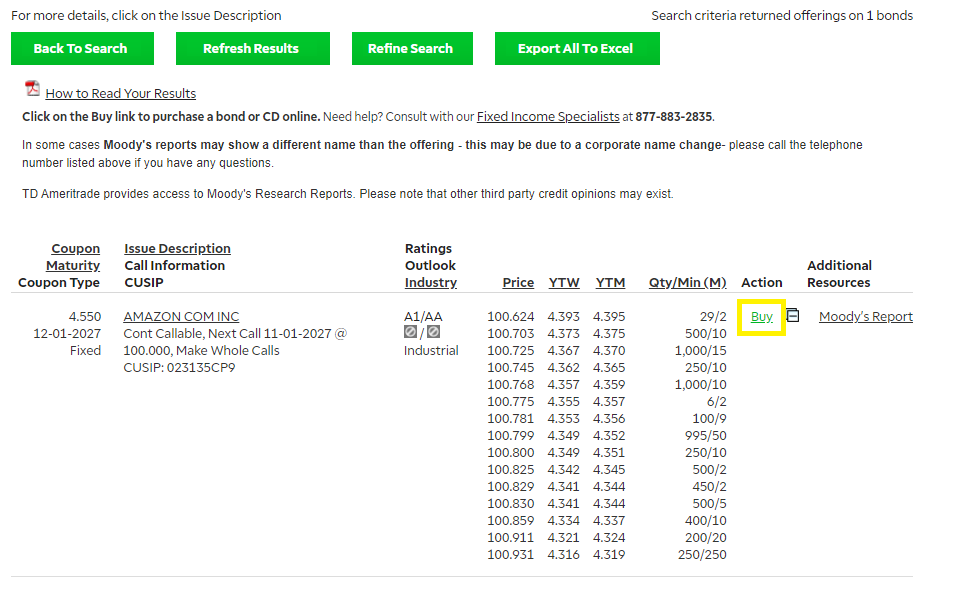
4. This brings you to the next screen, showing more of the bond details, including the interest payment schedule and the “depth of market,” which shows the recently traded quantities and prices for this bond. Note the latest price of $100.100, which will inform the approximate limit order price you can aim for when attempting to buy this bond.
Select “Buy” at the top to proceed to the next step:
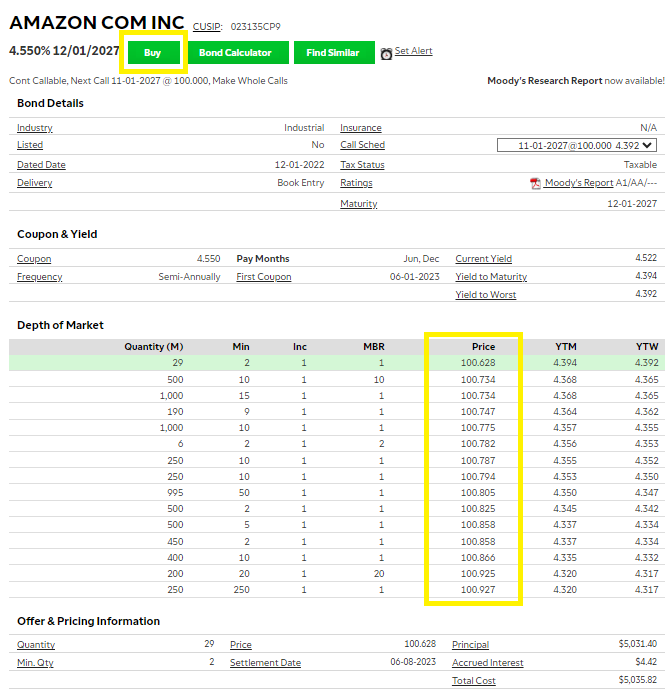
5. On the next page, you can enter the preliminary order amount and price, shown in the highlighted box below. In the example shown below, the example buy order is for 2 of the $1,000 face value bonds at a limit order of $100.683, or right around the last traded price. Click “Calculate Total Cost” to review the trade details before finalizing your order.
This translates into a total order for $2,013.66 in principal value bonds, plus $1.77 in accrued interest, for a total price of $2,015.43 as shown below:
(Note: Accrued interest on a bond is the amount of interest accumulated since the last interest payment. For example, the bond we are purchasing today last paid a coupon on June 1, 2023. Thereby, since June 1, the bond has accrued interest and the current bondholder is eligible to receive those interest payments. So, when you purchase the bond, you will have to pay the existing bondholder the accrued interest, which gets automatically factored into the purchase price. So, if you were to purchase the bond on June 6, you will owe the amount of interest accrued from the last coupon payment (June 1) until the date when you purchase the bond on June 6, which amounts to $1.77 in this case).
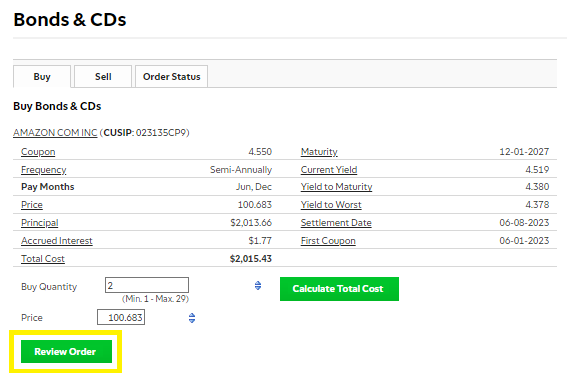
If the details of the order are correct, click “Review Order” to proceed to the next step, where you can finalize the purchase.
6. This brings you to the final step, where you can review the details of your order to ensure everything is correct. When ready, click “Place Order” as shown below to officially enter your order into the market:
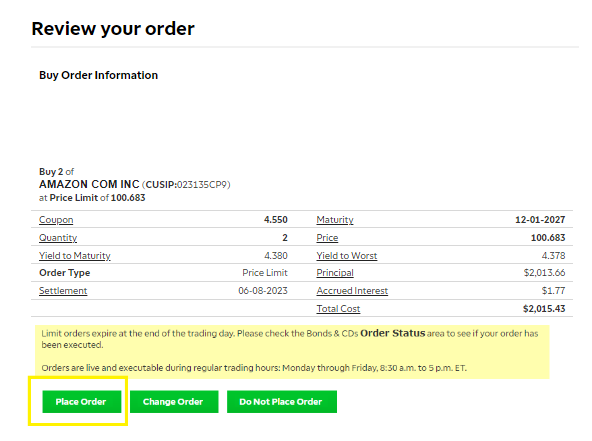
From here, you can monitor the status of your order. Note that bonds typically trade with much less liquidity than stocks, and it may take several hours or longer before your order is filled, depending on market conditions and how close your limit price is to the current trading price.
For Interactive Brokers Users
- Log in to your Interactive Brokers account as you traditionally would access your equity portfolio.
- When logged in, click on the blue “Trade” box located in the top right-hand corner of your screen to search for the AMZN's 4.55% 12/01/2027 Bond.
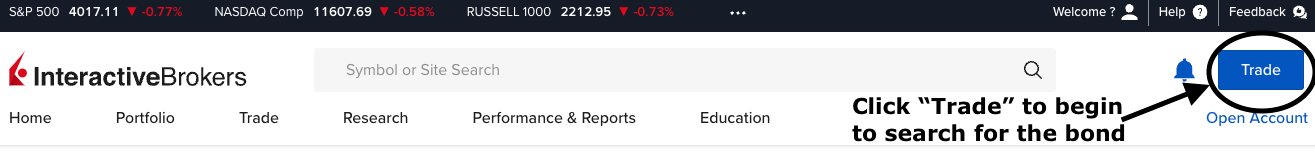
3. Enter the CUSIP (023135CP9) into the search bar and select the “AMZN BOND CORP 4.55 Dec01'27 IBCID600752440” option.
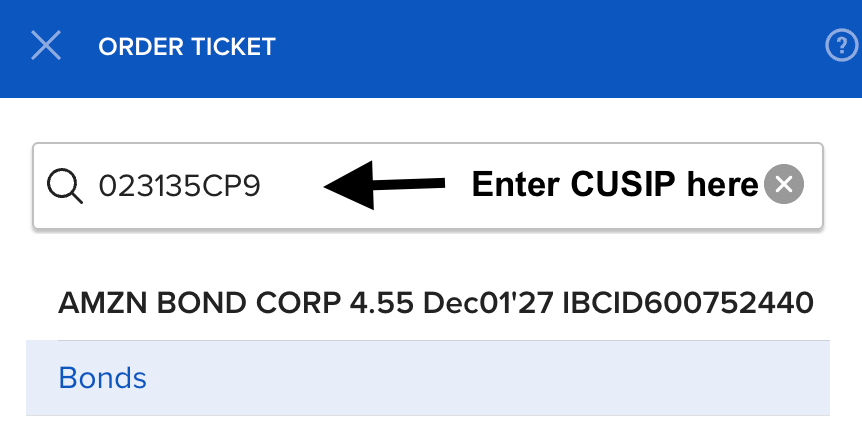
4. Now, you will enter the preliminary amount of bonds you’d like to purchase. The amount of bonds you enter is nominated in the bond’s face value ($1,000). So, if you want to purchase 1 bond, the face value is $1,000 and you’d be purchasing one bond for the price of $1,000.81. If you’d like to purchase 10 bonds, enter 10, and your order will come out to $10,008.10 based on the quote below. When you are ready to place your order, click “Submit Buy Order”.
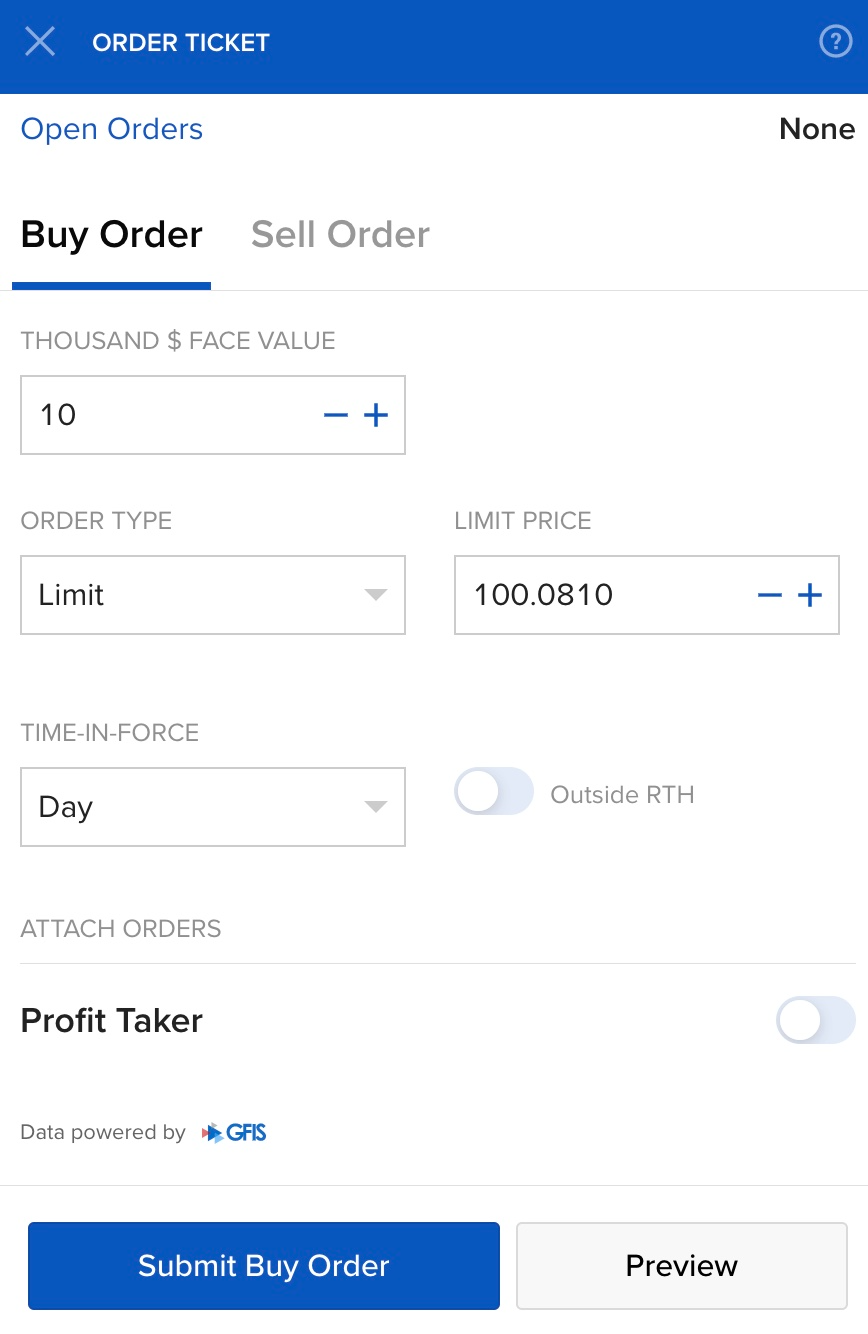
For Fidelity Users
1. Log in to your account as you usually would to access your equity portfolio.
2. Go to the “Accounts & Trade” tab on the top of the page and select "Trade".
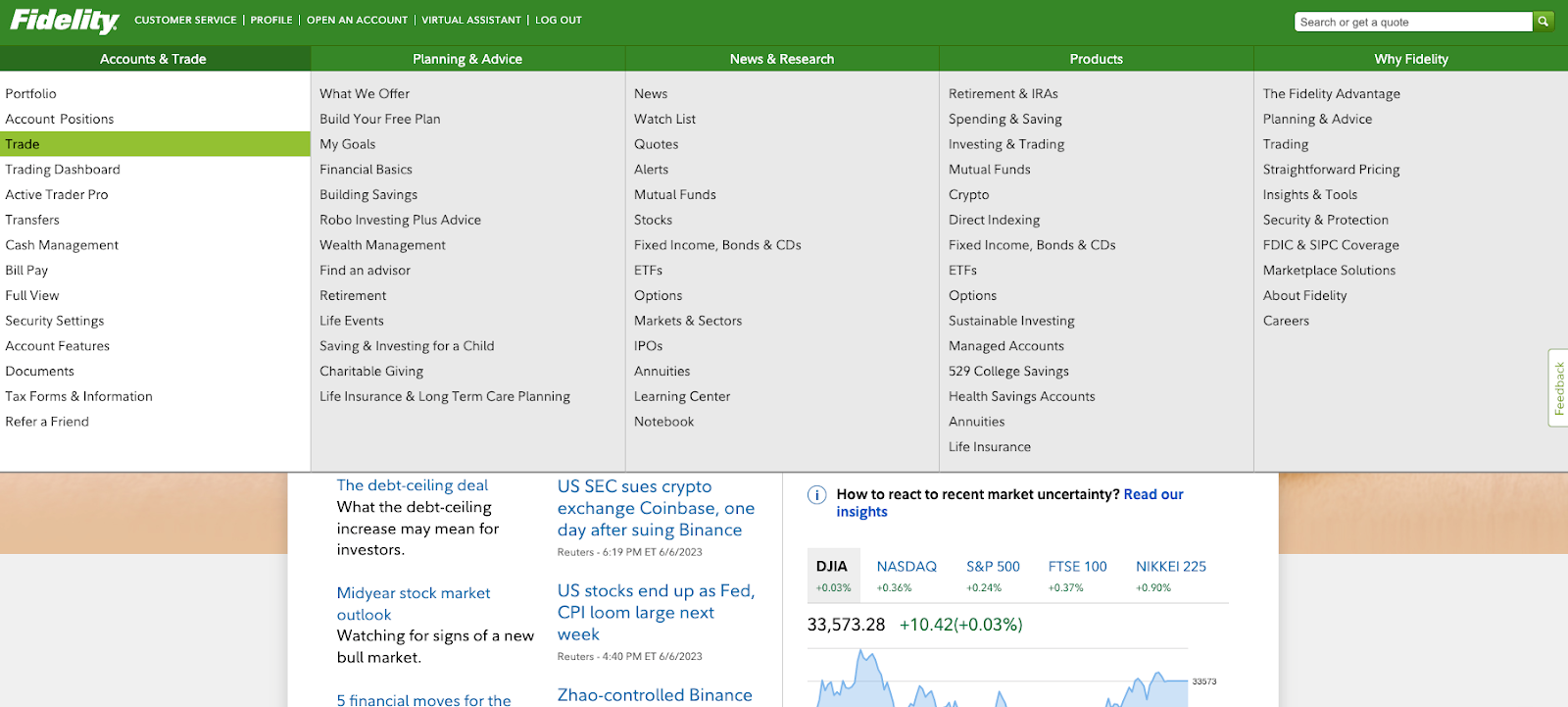
3. When you land on the “Trade” page select “Fixed Income” to enter the bond you’d like to purchase.
4. Now, enter the CUSIP in the “CUSIP” bar (as seen below). AMZN's 4.55% 12/01/2027 Bond’s CUSIP is 023135CP9.
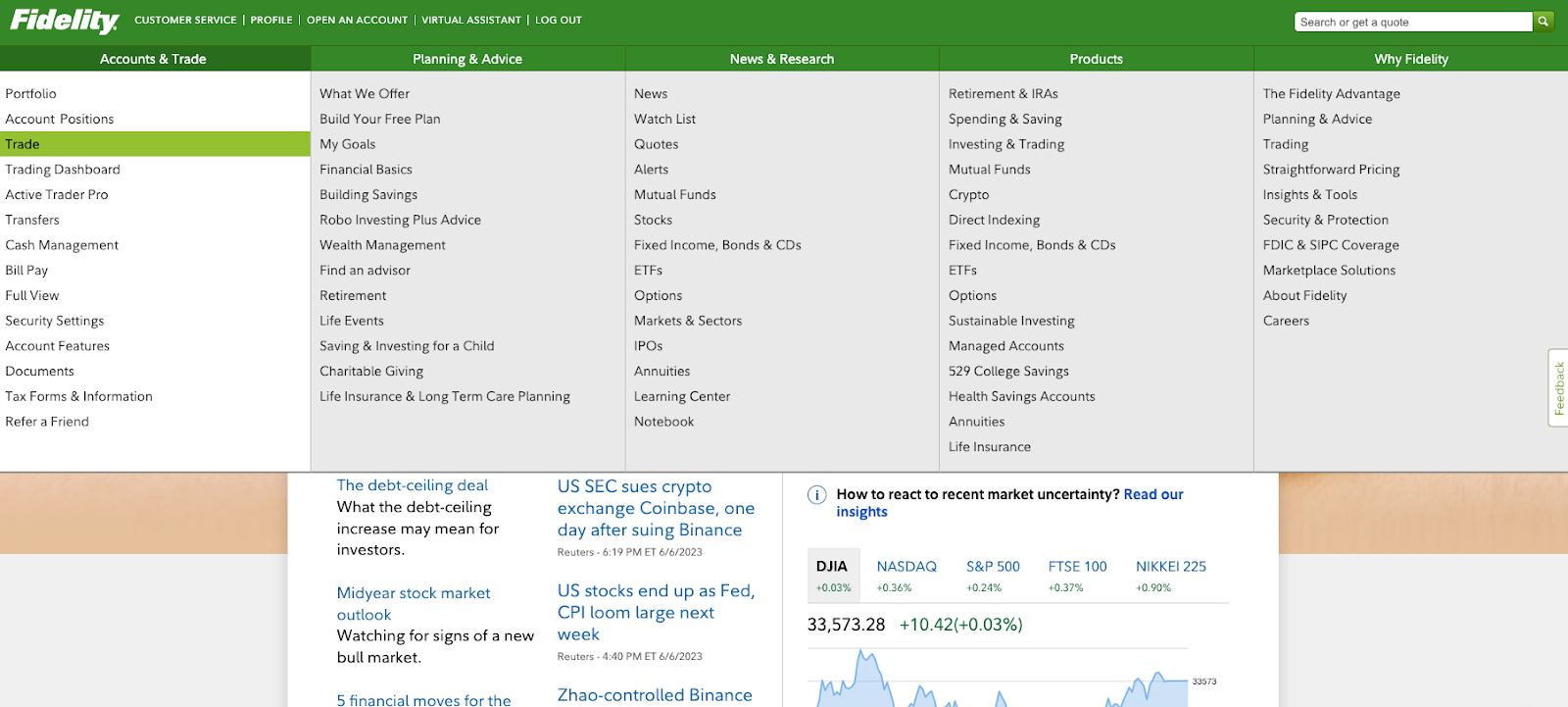
5. Then select to “Buy” the specified bond.
6. Next is where you will enter your order and specify your position size. You will need to specify an amount in dollars, as seen in the image below. Remember, the amount of bonds you enter is based on the face value of the bond. So, if you want to purchase 1 bond, the face value is $1,000 and you’d be purchasing one bond for the price of $1,006.89. If you’d like to purchase 10 bonds, enter 10, and your order will come out to $10,068.90 based on the quote below.
You will also need to specify what type of order to place. Either a Limit order – which is the “limit” price you will pay to place an order – or a market order. A market order will place your trade based on the price of the market at the time of the trade. We recommend placing limit orders.
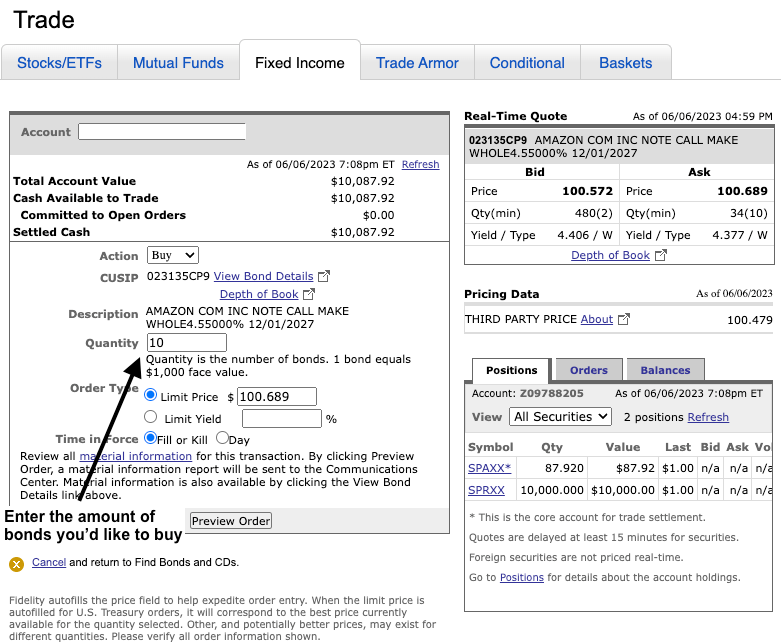
(Note: the price quoted $100.689 really means $1,006.89. It is standard that bonds are quoted out of $100 but the face value is really $1,000).
Click “Preview Order” located in the bottom center of the Trade box, as seen above, when you are ready to proceed.
7. Now, you’re almost ready to buy the bond. Read over the disclosure notes for the bond, confirm the CUSIP (023135CP9), and click “Place Order” to buy the bond.